Keep your mobile
up-to-date, safely and
quickly
Upgrade to the latest software available for
your phone, and enjoy enhancements like
extra speed, improved functionality,
OS upgrade and fixed for any bug
Software Upgrade thru Kies
Install Kies
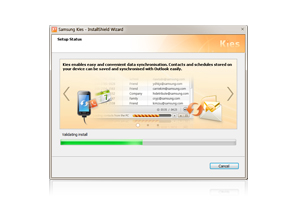
Run Kies, and connect your mobile phone to your PC using USB cable
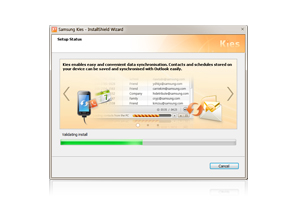
Run Kies, and connect your mobile phone to your PC using USB cable

Kies will guide you through the installation process
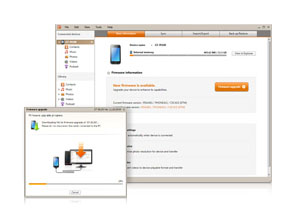
Before upgrading your phone, ensure requirements
OS : Microsoft © Windows XP, Windows Vista™ or Windows 7
- USB data cable for connection with phone
- Internet Connection
FOTA (Firmware Over The Air)
You can update the handset software
"Over The Air" without connection to PC
Available both data networks (3G/4G) and
Wi-Fi networks (If data networks, downloading
may incur additional charges)
How to Use
1.Applications >
2.Settings >
3.About Phone >
4.Software update >
5.Check for update
Before upgrading your phone via FOTA, ensure requirements
- Stable network status (3G / 4G or Wi-Fi)
- Do not remove the battery during upgrade
- Enough battery capacity (More than 50%)
- No rooted-phone
- Enough memory space (At least 100MB in USB storage)
You can update the handset software
"Over The Air" without connection to PC
Available both data networks (3G/4G) and
Wi-Fi networks (If data networks, downloading
may incur additional charges)
How to Use
1.Applications >
2.Settings >
3.About Phone >
4.Software update >
5.Check for update
Before upgrading your phone via FOTA, ensure requirements
- Stable network status (3G / 4G or Wi-Fi)
- Do not remove the battery during upgrade
- Enough battery capacity (More than 50%)
- No rooted-phone
- Enough memory space (At least 100MB in USB storage)
Tag :
Info 4 U

0 Komentar untuk "How to Update Samsung Mobile Software Online "